Tips
我更新后,昨天做的部分bip ,今天打开就闪退
已经退回8.0版本,谨慎升级
此版本为官方原版,支持正版,如有需要,请前往官网 www.keyshot.com 购买正版
软件下载安装仅供学习,请在24小时后卸载删除。
更新内容(机翻)
16位PSD输出
16位PSD输出现在可用于静止图像,动画帧和配置器输出。与典型的8位图像相比,16位图像每个颜色通道包含更多色调。设置为CMYK颜色配置文件,8位图像每种颜色256个色调,其中16位图像包含65,536个色调值。这为打印提供了更高质量的结果,这需要更高水平的色调变化。
观察指标
当更新几何着色器(例如位移,薄片或气泡设置)或更改HDRI并且需要更新时,用户需要重新生成模型和/或环境以查看结果。如果检测到这些中的任何一个的变化,则用户现在将看到视图内指示器按钮以快速重新生成几何体和/或HDRI。
反转选择
通过选择,用户现在将在实时视图和项目场景树的右键单击上下文菜单中看到“反转选择”选项。这有助于快速选择和更改模型或模型组,例如更改材料,隐藏/显示模型以及移动或分组/取消组合模型。
应用内问题报告
为了改善客户体验,KeyShot现在允许您直接在应用程序内报告崩溃或错误,然后直接发送给Luxion质量保证。
其他改进
除了这些新功能外,还对KeyShot 8中的新功能进行了其他改进。几何着色器改进包括在Material Graph功能区上添加“添加几何节点”,在Material Graph中添加根材料节点的Label输入。执行几何节点仅更改其应用的材质,同时改善了位移网格质量。此外,Flakes和Bubbles的新“种子”选项带来了快速的变异控制。在“切除”属性中选择排除对象时,“切除”功能可在排除对象时为多选对象提供新的支持,并支持对象轮廓。其他改进包括几何视图中聚光灯的指针支持,图像样式的图像样式的上下文菜单在切换到基本时也保留摄影图像样式值。
KeyShot 8.1还有大量其他更新。只需查看发行说明即可查看发行版中解决的所有问题。如果您还没有尝试过,我们邀请您尝试KeyShot 8并告诉我们您的想法。如果您想查看KeyShot 8提供的内容,请单击下面的按钮以查看新功能。完成后,请访问完全修订和更新的KeyShot 8手册和“新功能指南”以查看更多详细信息。
16-bit PSD Output
16-bit PSD output is now available for still images, animation frames, and configurator output. A 16-bit image contains more tones per color channel than a typical 8-bit image. Set to a CMYK color profile, an 8-bit image has 256 tones per color, where a 16-bit image contains 65,536 tonal values. This provides a higher quality result for printing which requires a higher level of tonal variation.
In-view Indicators
When an update is made to a geometry shader, such as a displacement, flake, or bubble setting, or when an HDRI is changed, and an update is required, the user needs to regenerate the model and/or environment to see the result. If a change in either of these is detected, the user will now see an in-view indicator button to quickly regenerate the geometry and/or HDRI.
Invert Selection
With a selection made, the user will now see the option to ‘Invert Selection’ in the right-click context menu for both the Real-time View and the Project Scene Tree. This aids in the process of quickly selecting and making changes to models or groups of models, such as changing material, hiding/showing models, and moving or grouping/ungrouping models.
In-app Problem Reporting
To improve the customer experience, KeyShot now allows you to report a crash or error directly inside the application, which is then sent directly to Luxion Quality Assurance.
Additional Improvements
Along with these new features, additional improvements have been made to new features in KeyShot 8. Geometry shader improvements include the addition of an ‘Add Geometry Node’ on the Material Graph ribbon and a Label input for the root material node in the Material Graph. Execute Geometry Node only changes the material it is applied to while displacement mesh quality has been improved. Also, a new ‘Seed’ option for Flakes and Bubbles brings quick variation control. The Cutaway feature gets new support for multi-selection of objects when excluding objects as well as support for object outlines when selecting excluded objects in Cutaway properties. Other improvements include pointer support for spotlights in Geometry View, a context menu for Image Styles with Image Styles also retaining Photographic Image Style values when switched to Basic.
KeyShot 8.1 has a great amount of other updates as well. Just look over the release notes to see everything addressed in the release. If you haven't tried it yet, we invite you to try KeyShot 8 and tell us what you think. If you would like to see what KeyShot 8 has to offer, click the button below to see the new features. And once you've done that, visit the completely revised and updated KeyShot 8 manual and What's New Guide to see more details.
下载地址
隐藏内容需要登录才可以看见

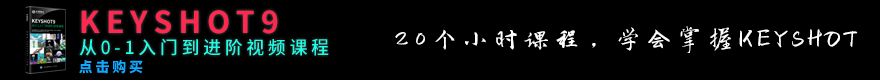


















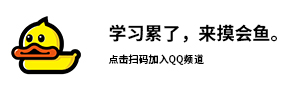











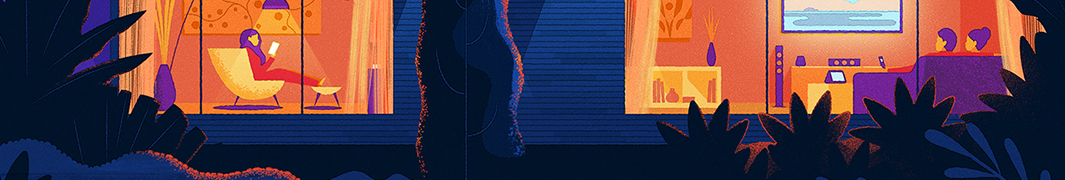
帖子预览图片建议优化成居中~
不居中看的很难受
好啊
脑壳疼
修复不能保存的问题没有???
是中文版本的吗
看下是不是更好用了
下载下载下载下载下载下载!
气泡老失败
尝鲜
xiaxia xiaxia